Web Optimization
Posted by Webmaster on Apr 15, 2012 in Blog, Featured Articles, Website Optimization | 0 comments
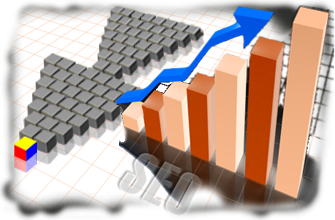
Text Content Optimization:
Working on being relevant to what you do, with some graphics and images to look awesome, Focusing on Text Content and Concisely Transmitting the meaning of a page to both humans and spiders is what everyone should thrive for.
An honest, orthographically correct, using proper spelling, capitalization and grammar, well structured, using a title, a subtitle, an introduction, a few paragraphs depicting concisely yet with some important details, and finally a conclusion about what you do article, will take you a long way.
At the same time, avoid being repetitive, use common words, simulate a search for what you are writing about; if done over a period of a few days, you will notice that you do search differently from one day to another.
You have many free tools at your disposal all over the net to help you with this, just type the words “Google keyword tool” in Google Search.
Image Optimization: Optimizing an image regardless of its overall size to 72 pixels/inch – 28 pixels/cm is the minimum thing to do – Low – Medium – High – Very High and Maximum Quality which is from 80 to 100 is too large and unnecessary, adding the feature “Progressive” when available, is generally a good idea since it starts showing the image before its complete download – High Quality, which is from 60 to 79 is, to our opinion still high and unnecessary; try a Medium Quality setting between 40 and 59, again with the feature “Progressive” if available – even if it actually increases a little the final size of your image – we feel 50 is the best setting, since we notice a slight deterioration bellow that mark.
Code Optimization:
Online Marketing Optimization:
Website Performance:

